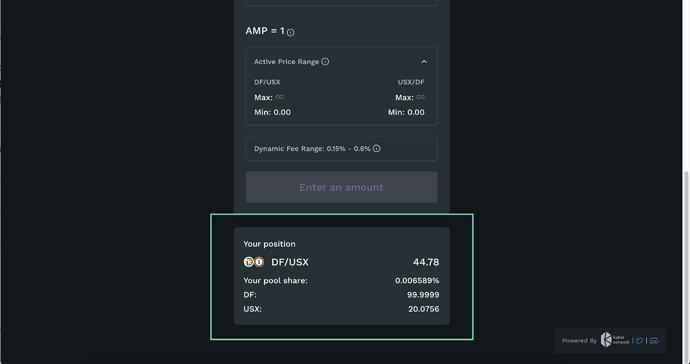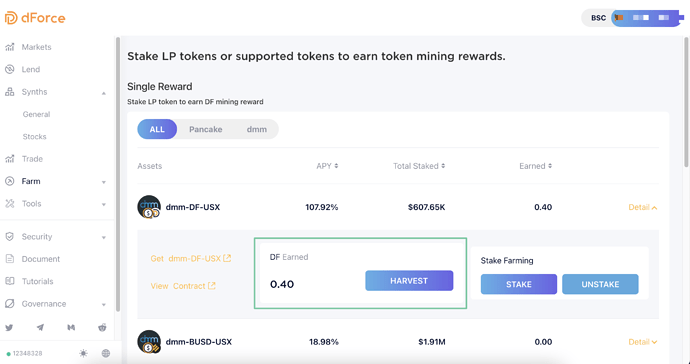1.Navigate to dForce Lending. Please switch your network to Binance Smart Chain and connect wallet. Click Farm Liquidity in sidebar. Find the pool you would like to stake in and click Detail.
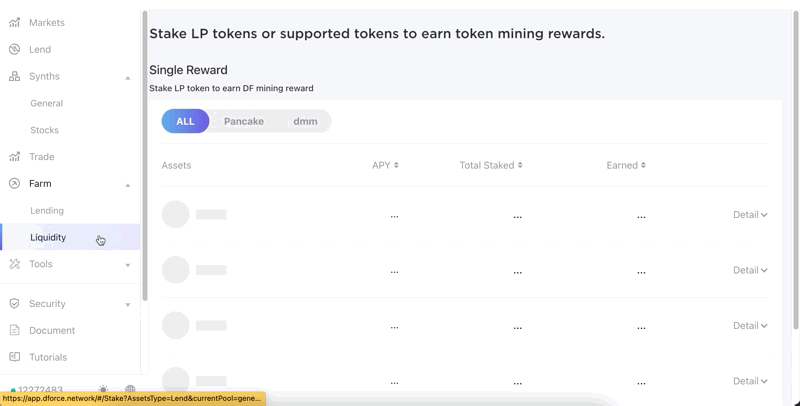
- First we need to get Kyber LP tokens by providing liquidity to the pool. Click “Get dmm-DF-USX” to navigate to Kyber.
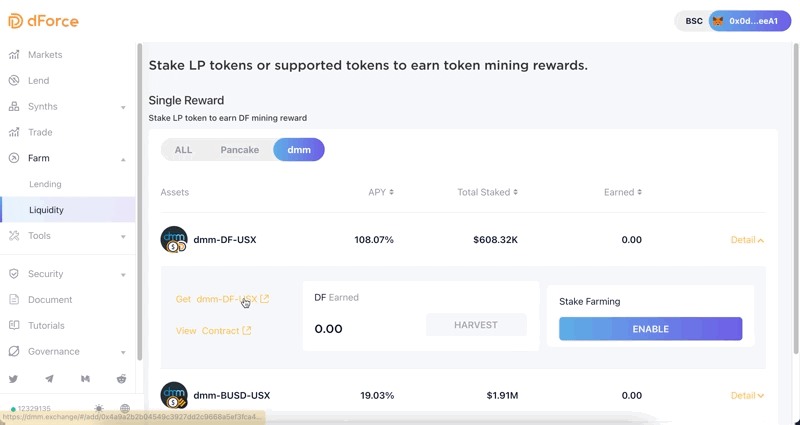
3.Enter one token amount - the amount of the other will be calculated out automatically
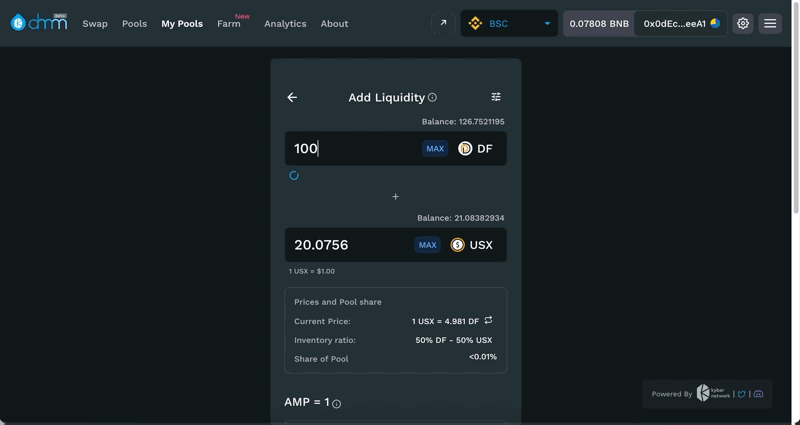
4.You need to approve Kyber to access to the token in your wallet at the first time
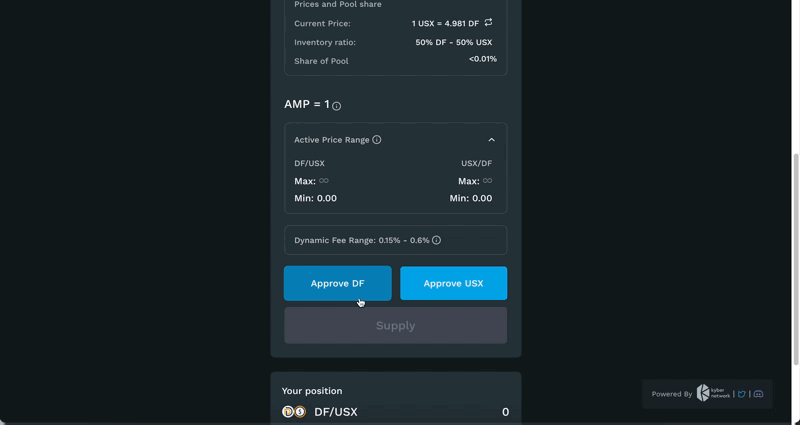
- Click “SUPPLY” and confirm in your wallet
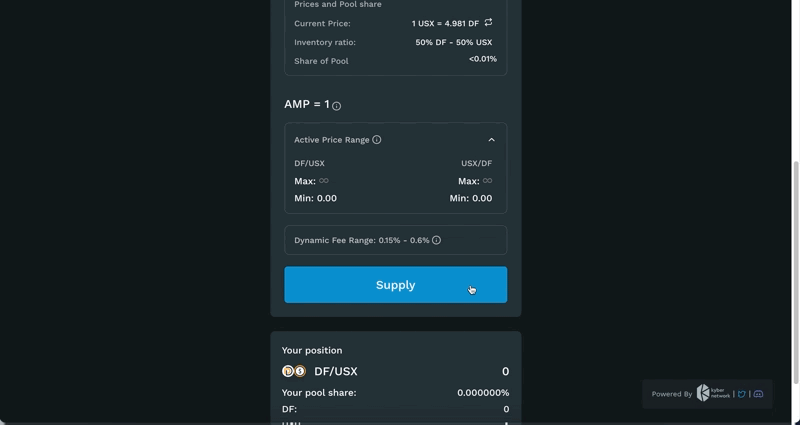
You can see the transaction details and LP tokens you have received after succeed
- Back to dForce liquidity mining, approve the LP tokens
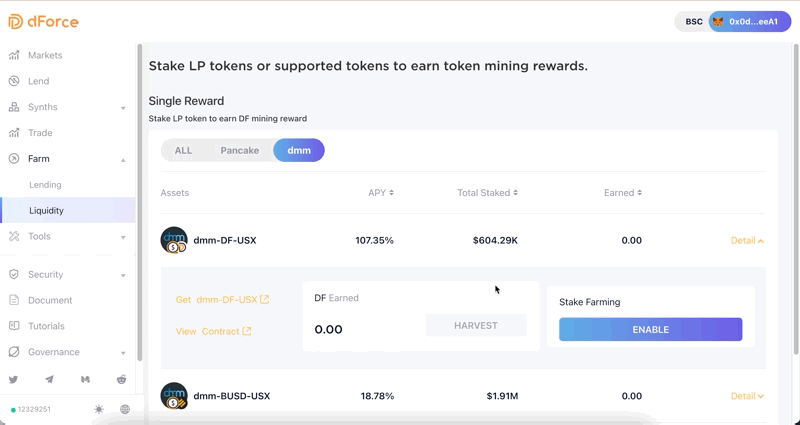
- Click “STAKE” and enter the amount you would like to stake in, then confirm in your wallet
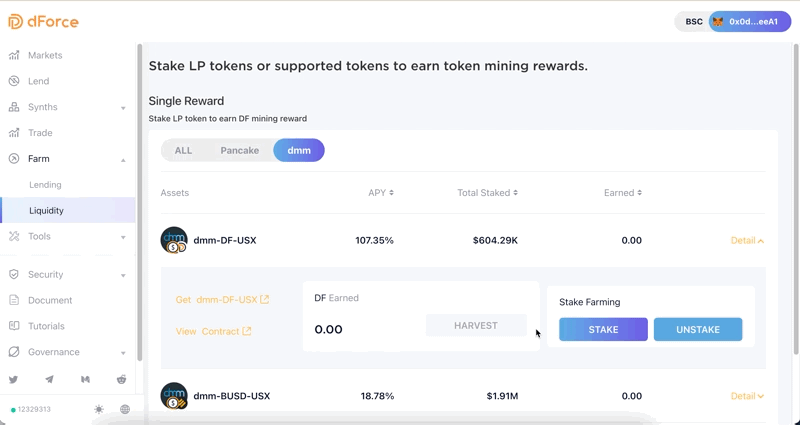
8.DF starts accruing after the transaction succeeds. You can click “Harvest” to claim.