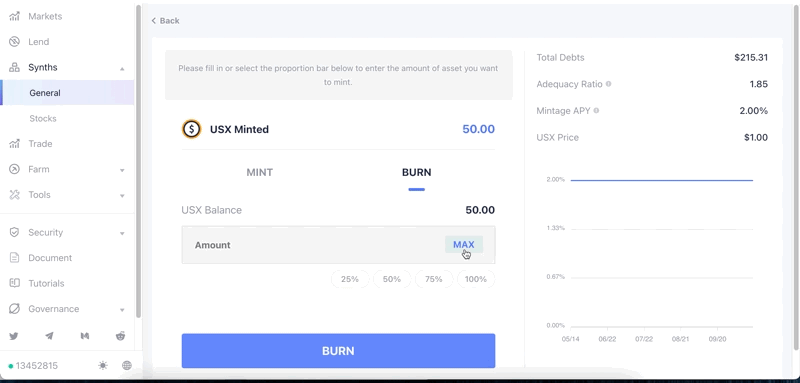1.Select the asset you would like to burn in My Assets on Synths - General (we take USX as example), click “BURN”
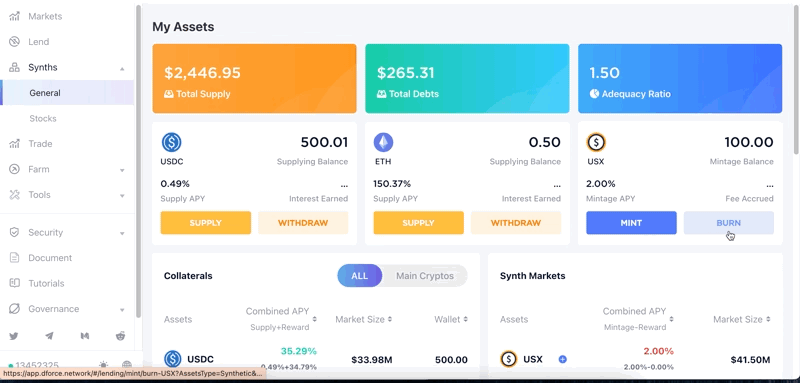
2.You need to enable the asset for the first time.
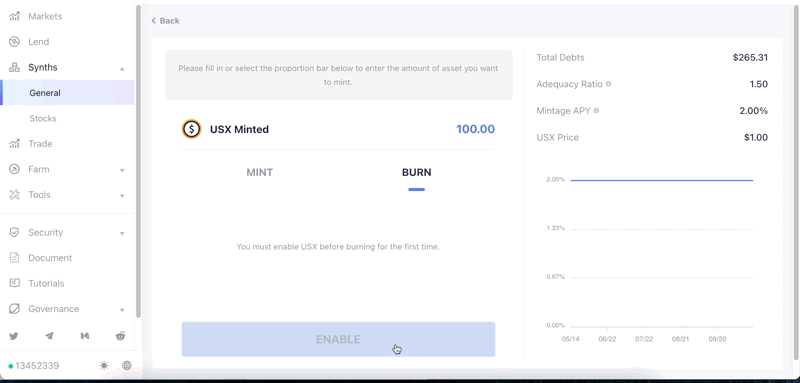
3.Enter amount to repay or drag the progress bar, then click “BURN”. Confirm the transaction in your wallet.
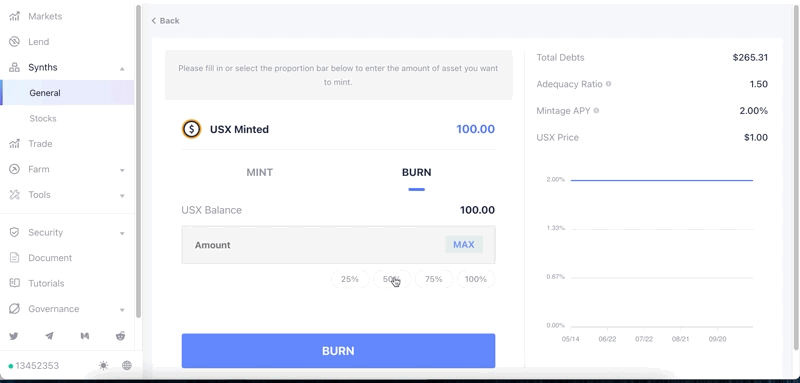
4.You can see your mintage balance on the asset page or My Assets at Synths - Stocks page after succeeded. The card representing the corresponding synthetic asset will be removed if you have burnt it all.