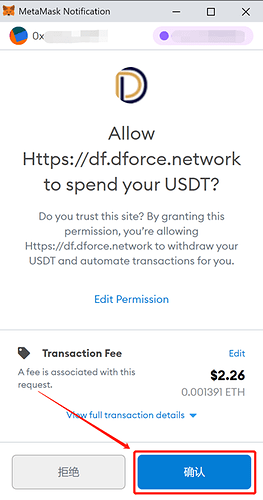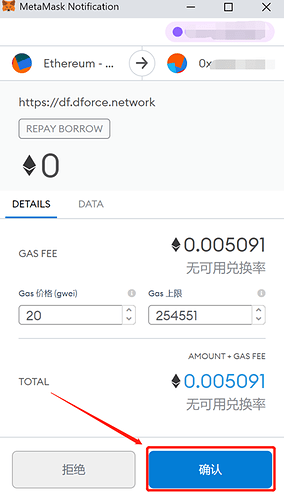This tutorial will show you how to repay the assets you have borrowed from dForce Lending. Here we take repaying USDT as an example.
1、Log in to dForce Lending protocol (app.dforce.network) and connect to your Ethereum wallet. dForce Lending currently supports MetaMask and Walley Connect.
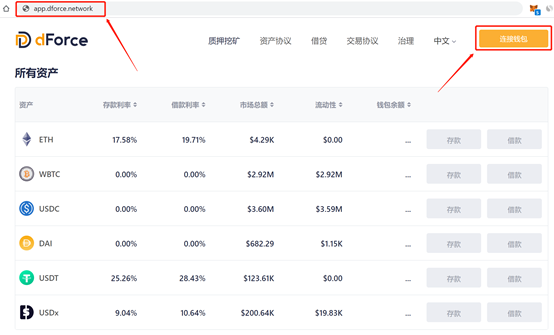
2、Make sure you are on the Ethereum mainnet and unlock your wallet.
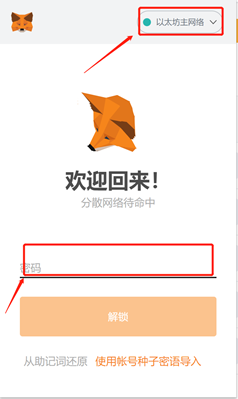
3、Your borrowed assets are shown in green (see the red box below).
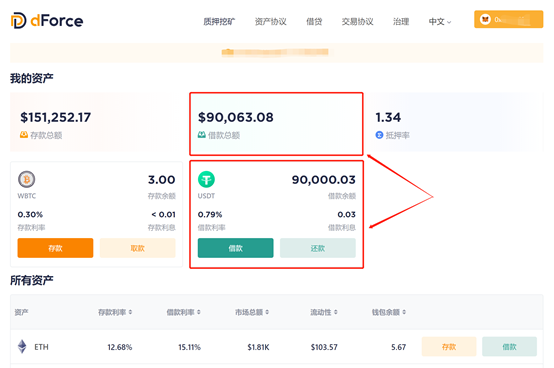
4、Click on “Repay”
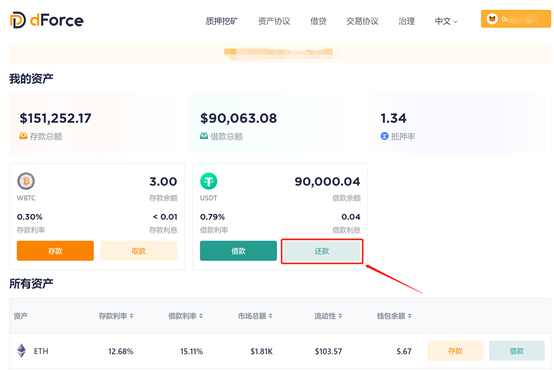
5、Please click the “Approve” button for assets you’re accessing for the first time in dForce Lending.
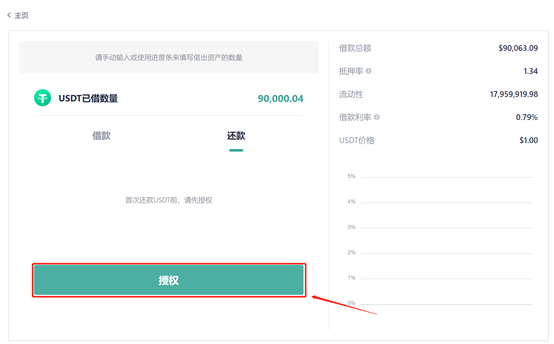
6、Confirm the transaction in your wallet and pay the gas fee.
7、Input the amount you would like to repay, then click on “Repay”.
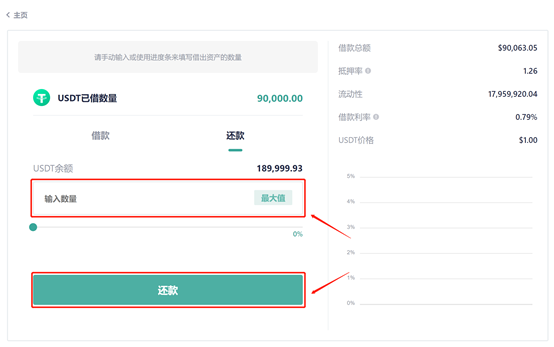
8、Confirm the transaction in your wallet and pay the gas fee.
9、Now all outstanding loans have been paid off.

We welcome you to join our community to participate in related discussions:
• dForce Official Website: https://dforce.network/
• Twitter: https://twitter.com/dForcenet
• Telegram: https://t.me/dforcenet
• Medium: https://medium.com/dforcenet
• Forum: https://forum.dforce.network/
Extended Readings:
Introduction of dForce’s Multicurrency Asset and Lending Protocol https://medium.com/dforcenet/introduction-of-dforces-multicurrency-asset-and-lending-protocol-6e7689905ad3
dForce’s Risk Assessment Guideline https://medium.com/dforcenet/dforces-risk-assessment-guideline-dc98a04a27d1
First Batch of Assets to be Supported with dForce Lending and Risk Parameters https://medium.com/dforcenet/the-first-batch-of-assets-to-be-supported-with-dforce-lending-d27e243f3fb