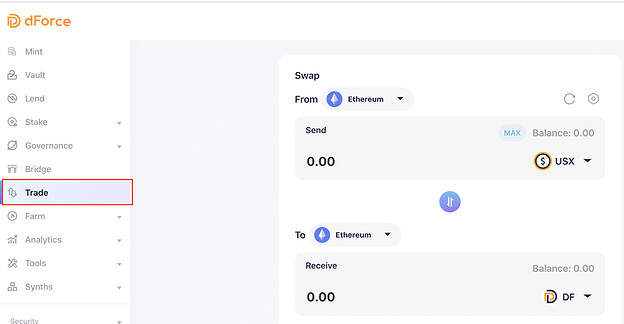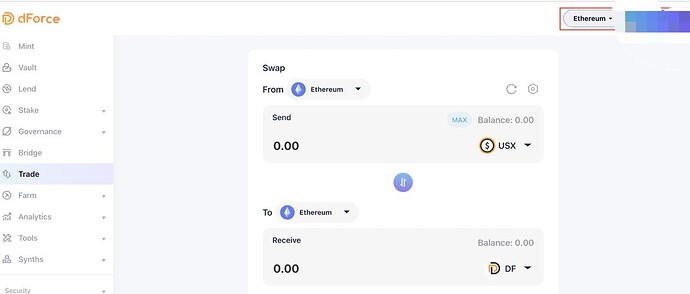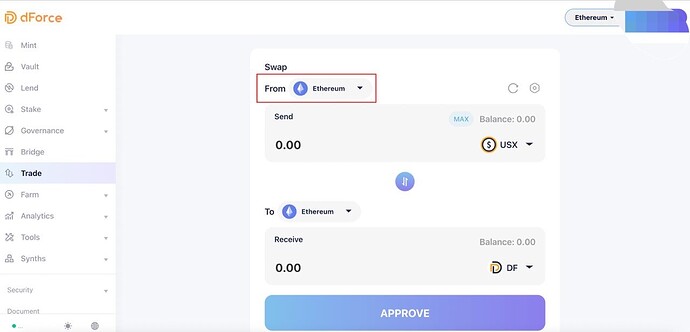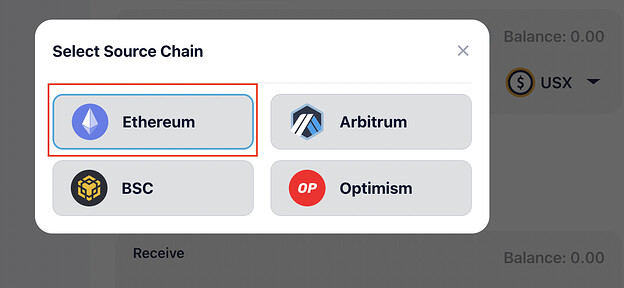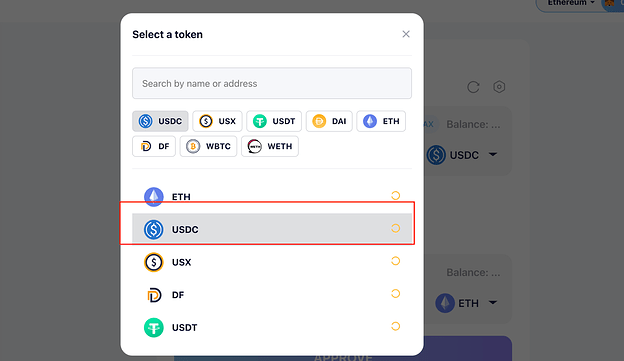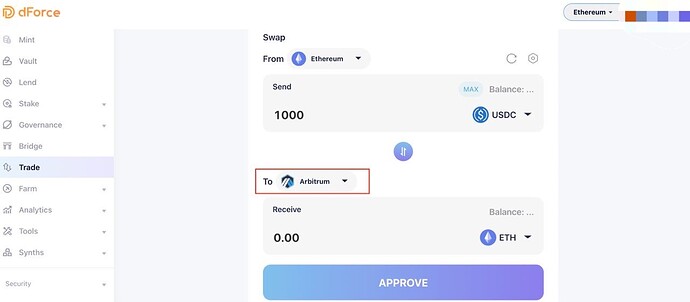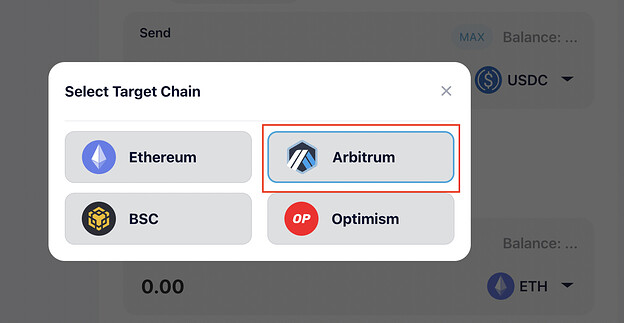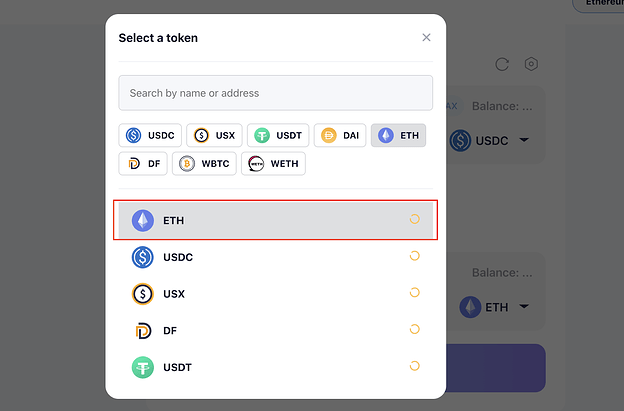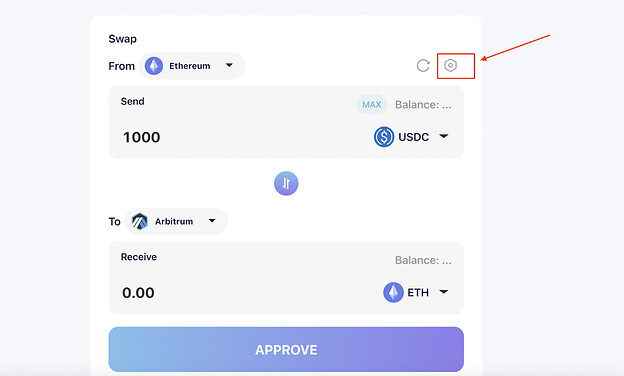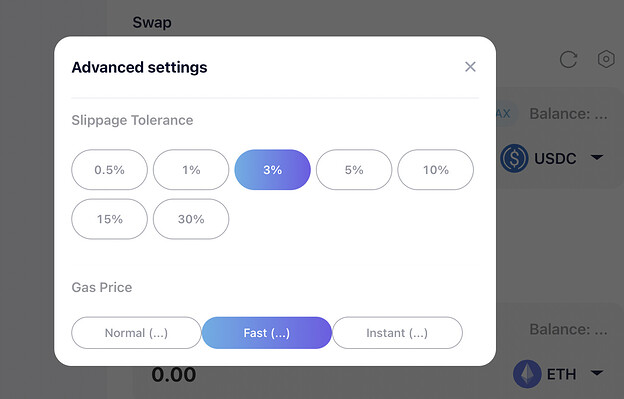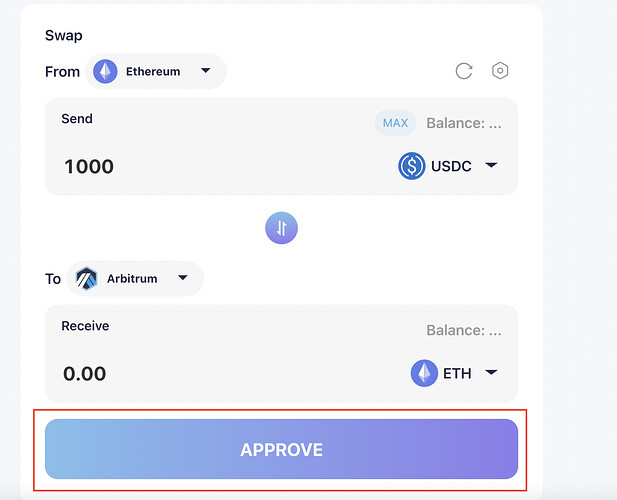Introducing dForce Trade ( dForce Dapp)
dForce Trade is a DEX aggregator utilizing an algorithm to search for the best trading price and aggregate proper liquidity across multiple platforms to deliver an optimized trade.
In layman’s words, dForce Trade helps you, the users, find the best price possible for the price and amount you’re trying to trade.
dForce’s protocol scrapes many decentralized exchanges to find the cheapest platform, accounting for fees and the price of the asset itself. It then splits a swap deal between several decentralized exchanges, achieving an overall better price than a swap on any single exchange.
dForce Trade is deployed across Ethereum mainnet, BSC, Arbitrum, and Optimism. This is in-line with dForce’s multi-chain strategy, where we focus on EVM-compatible chains which is definitely the most cost-efficient and secure way to do multichain expansion.
Below, we’ll have a walkthrough of the new dForce Trade.
- Please navigate to dForce Trade through dForce Dapp
- Connect your wallet
- Select which blockchain your assets will be sent from. You can do this by clicking on the arrow next to where it says “From: Ethereum” in the picture. Here we’re selecting Ethereum chain as an example.
- Select the asset (token) to trade from the drag-down list, or enter a token address for a particular asset to be added to the list.
- Select which blockchain your assets will be sent to. You can do this by clicking on the arrow next to where it says “To: Ethereum” in the picture. Here we’re selecting the Arbitrum chain as an example.
- Select the asset (token) you want to receive from the drag-down list, or enter token address for a particular asset to be added to the list.
- Click on ‘Advanced’ at the top right to re-set price slippage and gas fee if needed. The slippage option will determine the amount of slippage you’ll tolerate, and the gas price will determine the speed of your transaction.
- Click on ‘Approve’ to continue.
- Confirm the transaction from your wallet.
- Once the transaction is completed, you can view the balances of assets in your wallet.
That’s it!
Easy and fast. Happy trading dForcians!
We welcome you to join our community to participate in related discussions.