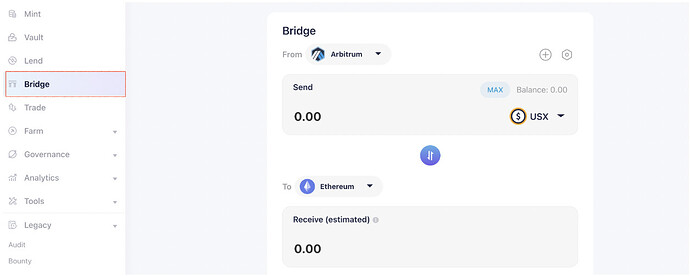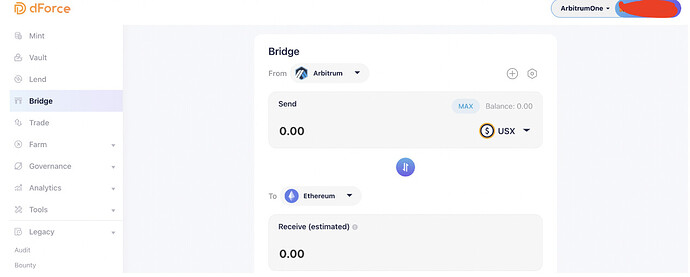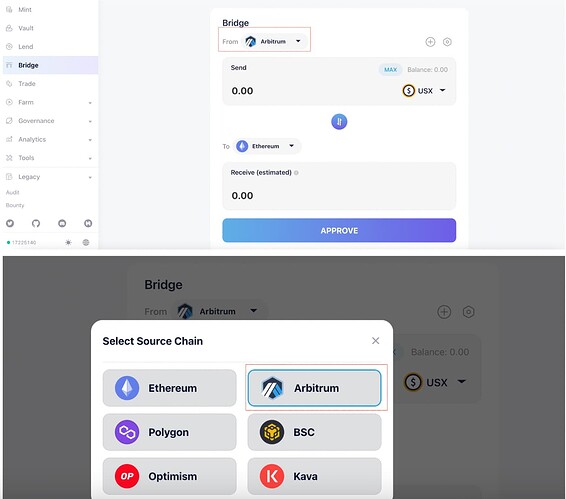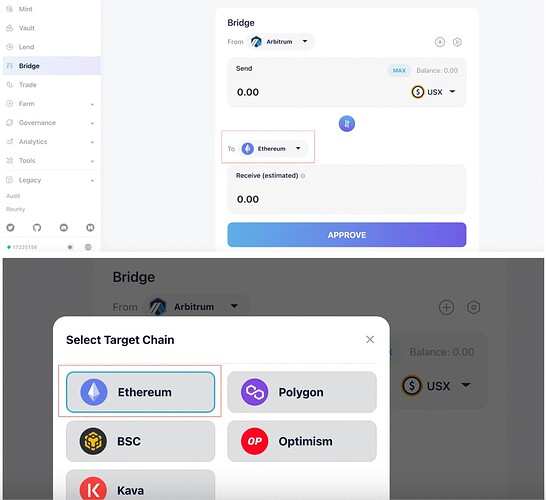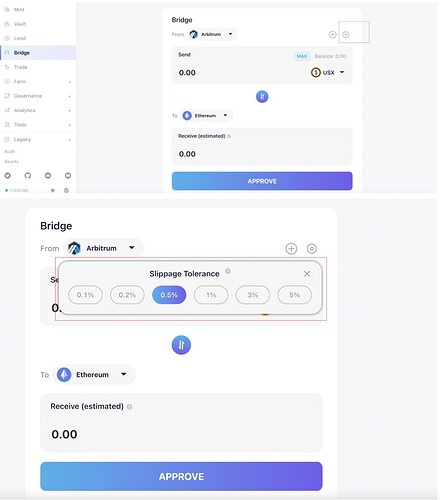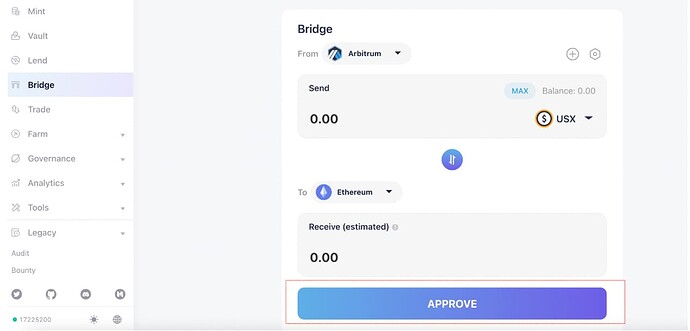How to Bridge USX Across Supported Blockchins
dForce Bridge, a cross-chain bridging tool facilitating instant and low-cost transfer of $USX and $DF across blockchains and layers deployed with dForce protocols. Currently dForce bridge supports Ethereum, BSC, Optimism, Arbitrum, Kava, and Polygon.
Below, we’ll have a walkthrough of the dForce bridge.
- Navigate to dForce bridge through dForce Dapp
- Connect your wallet
- Select the blockchain your assets will be bridged from. You can do this by clicking on the arrow next to where it says “From: Arbitrum” in the picture. Here we’re selecting Arbitrum chain as an example. You can also put the amount of token you want to bridge.
- Select which blockchain your assets will be bridged to. You can do this by clicking on the arrow next to where it says “To: Ethereum” in the picture. Here we’re selecting the Ethereum chain as an example.
- Click on ‘Advanced’ at the top right to re-set price slippage if needed. The slippage option will determine the amount of slippage you’ll tolerate.[image]
- Click on approve to continue
- Confirm the transaction from your wallet.
That’s it! Easy and fast. Happy bridging dForcians!
We welcome you to join our community to participate in related discussions.