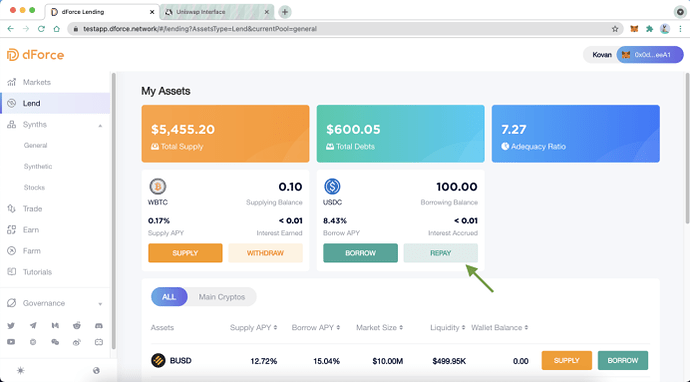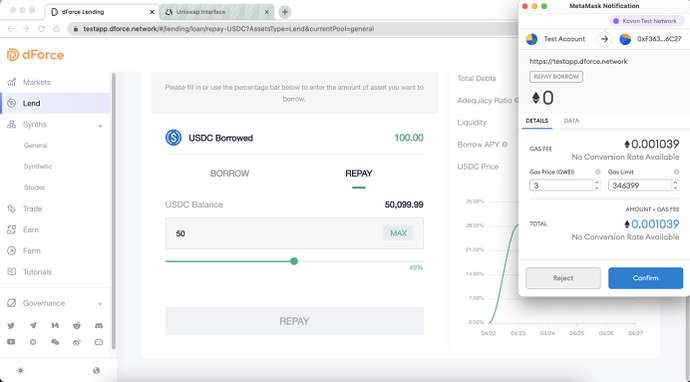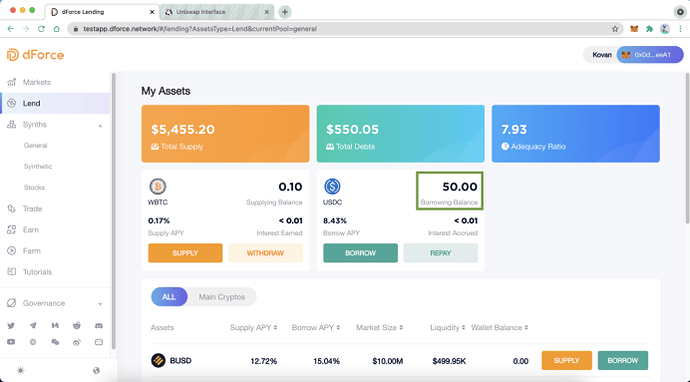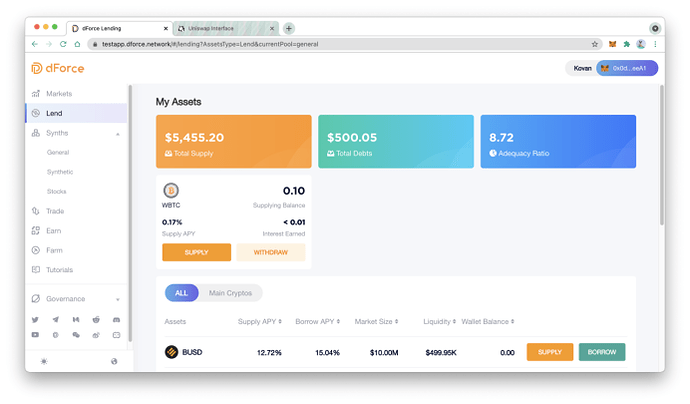1.Select the asset you would like to repay in My Assets on Lend (Here we take USDC as example), click “Repay”
2.Enter amount to repay or drag the progress bar, then click “REPAY”. Confirm the transaction in your wallet.
3.You can see your outstanding borrowings on the asset page or My Assets at the top of Lend page after succeeded.
4.The card representing the corresponding asset will be removed if you have paid it off