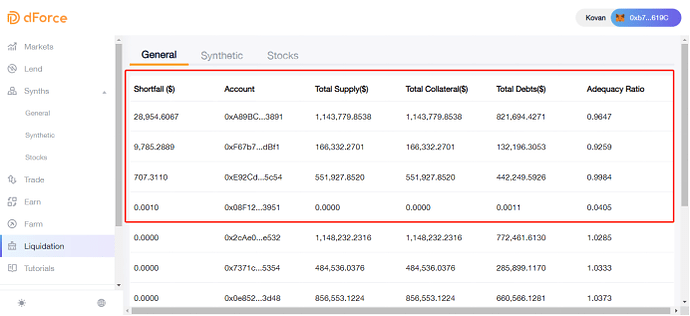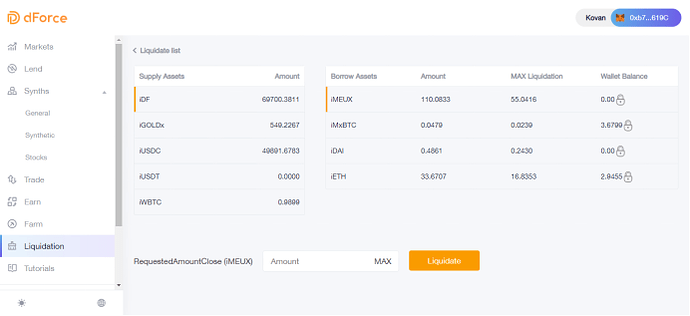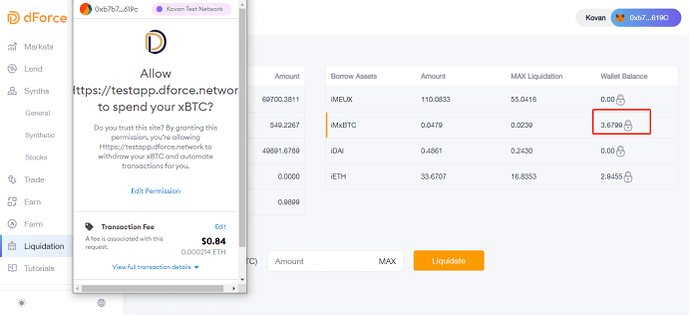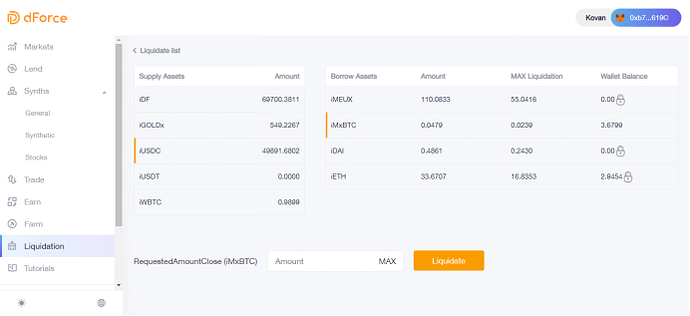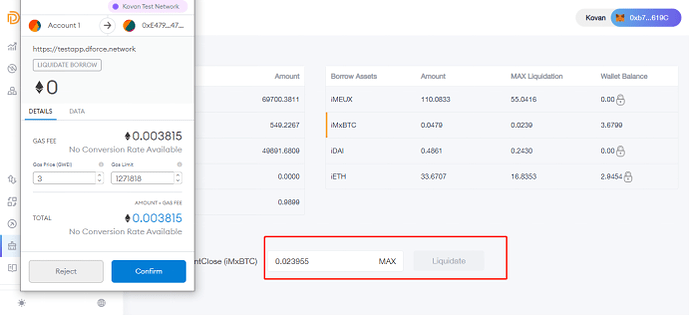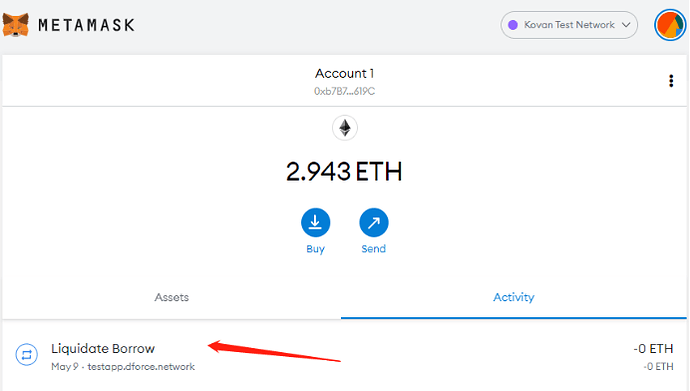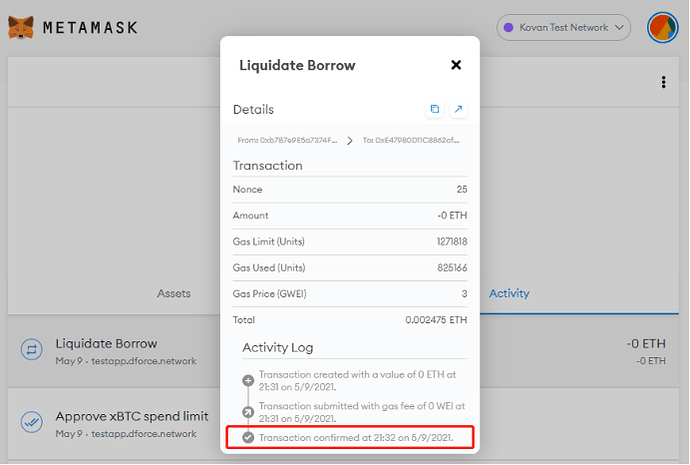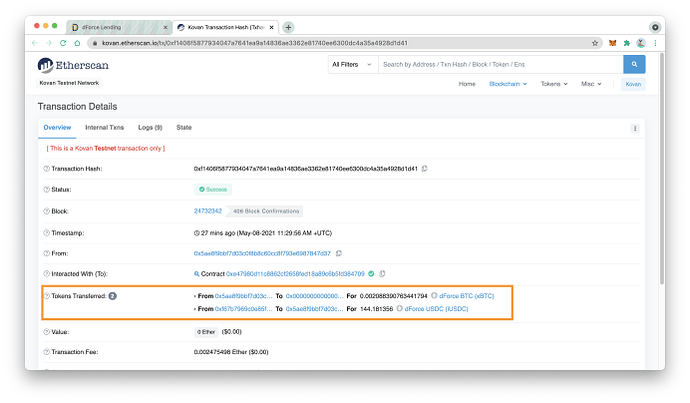When participating in liquidation, the liquidator needs to “substitute” the liquidated person to repay the debt to the system, and get a liquidation return (about 7% - 20% of the liquidated debt (depending on different pools). In other words, the liquidator repays the debts for the liquidated person and can obtain mortgage assets equivalent to 107% - 120% of the debt value. This encourages participation in liquidation and improves the mobility of the system.
-
Go to the “Liquidation” page in the sidebar, you can see the current asset status of all users on the page. In the dForce Lending & Synthetic Assets Agreement, if the asset adequacy ratio falls below 1, the mortgaged assets of the lender will face liquidation. As shown in the picture below, the first four addresses in the list with asset adequacy ratios less than 1 are liquidable addresses. Click here to see the detailed liquidation page.
-
After entering the liquidation page, “Total Debt ($)” list on the right shows the borrowing status of the user to be cleared, and the “Shortfall ($)” in the left column is the mortgage assets of the user to be cleared.
-
Select the mortgage assets under the “Supply Assets” tab. Here is an example of clearing xBTC to obtain USDC. In the first step, you need to click the lock icon next to “Wallet Balance” to authorize the asset in the wallet.
-
Under the “Supply Assets” tab select the type of collateral (USDC), and under the “Borrow Assets” tab select the debt (xBTC) that you want to repay the system for the liquidated person.
-
Enter the amount (xBTC) you wish to liquidate. The amount should not exceed the maximum wallet balance (because the liquidator needs to repay the equivalent amount of debt for the liquidated person). Click “Liquidate” and confirm in the wallet.
-
After the transaction is completed, you can see the amount of assets (xBTC) has been deducted from the wallet balance, and the corresponding amount of collateral (USDC) in the “deposit assets” has also decreased. The liquidation is complete.
How to view the mortgage assets obtained from liquidation:
Option 1: You can check if the deposit balance of the corresponding asset under “My Assets” tab has changed. This means that the mortgaged assets from the liquidated person have been transferred to your assets.
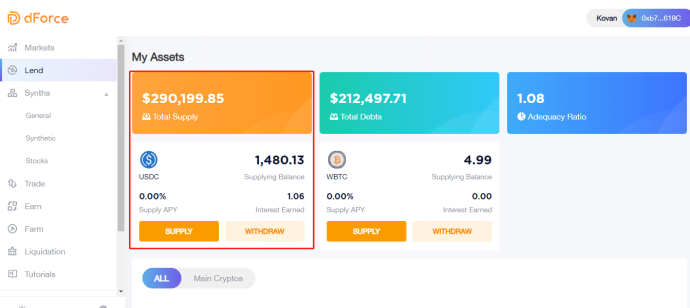
Option 2: Metamask
1.Find the corresponding transaction record in the “Activity” tab of the wallet and click the transaction to enter its activity page.
-
Find the transaction confirmation record in the activity log at the bottom of the activity page, and click jump to Etherscan.
-
Two transactions can be seen in “Tokens Transferred”. The transaction above represents the assets deducted from your wallet during liquidation, and the transaction below represents the transfer of the mortgaged assets of the liquidated person to your wallet.