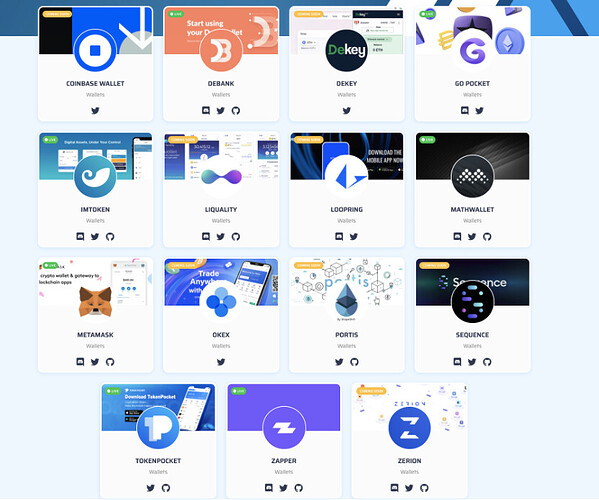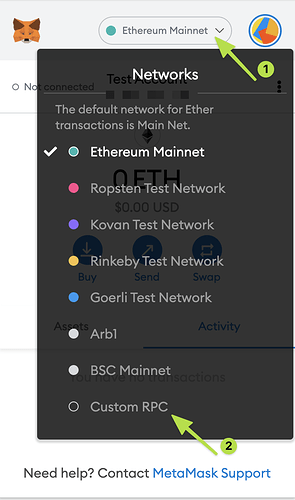What is Arbitrum?
Arbitrum is a L2 scaling solution for Ethereum, offering a unique combination of benefits. Arbitrum is a suite of Ethereum scaling solutions that enables high-throughput, low- cost smart contracts while remaining trustlessly secure. dForce users would benefit from the faster transaction speeds and lower gas fees.
Before taking a journey on Arbitrum, we need to do something:
1.Prepare a wallet supports Arbitrum mainnet
As of September 4, a varities of wallets such as Metamask and imToken support Arbitrum. You can also check the latest list on Arbitrum One Portal.
2.Add Arbitrum mainnet network
Add it manually: click on the metamask extension > click on “Ethereum Mainnet” network > click on “Custom RPC” at the end of the menu, and enter the following:
Network Name: Arb1
RPC: https://arb1.arbitrum.io/rpc
Chain ID: 42161
Currency Symbol: ETH
Block Explorer URL: https://arbiscan.io
3.Bridge your tokens to Arbitrum
Arbitrum offers a bridge: https://bridge.arbitrum.io/. You can follow Arbitrum’s Tutorial to bridge your assets onto Arbitrum One from Ethereum mainnet: https://arbitrum.io/bridge-tutorial/.
ETH is the native currency in Arbitrum, so in order to transact, you’ll need to bridge over some ETH first.
Now all set up! You can try dForce Lending & Synthetic Asset Protocol on Arbitrum. Initially, we support five assets: USDC, ETH, WBTC, USX, and EUX, and you can lend, borrow, and mint stablecoin. More assets and features such as synthetic stock and liquidity mining are on the way!
Tutorials:
· Lend to earn: How to supply assets
· Borrow: How to borrow assets
· Repay your loan: How to repay your loan
· Mint overcollateralized stablecoin: How to mint synthetic assets
· Burn stablecoin: How to burn synthetic assets
· Liquidation: How to participate in liquidation
Please noted that dForce protocols on Arbitrum is still in early stage, we recommend that you limit your deposits to modest liquidity for the time being.